Service Comodo DNS Win 7 intruction
Here we show you step by step instructions how to change the DNS settings of Windows 7
1. Click on the start button and select ControlPanel
Ở đây chúng tôi chỉ cho bạn hướng dẫn từng bước làm thế nào để thay đổi các thiết lập DNS của Windows 7
vui lòng xem cấu hình DNS Window 7 tại đây1: Click vào nút bắt đầu và chọn ControlPanel
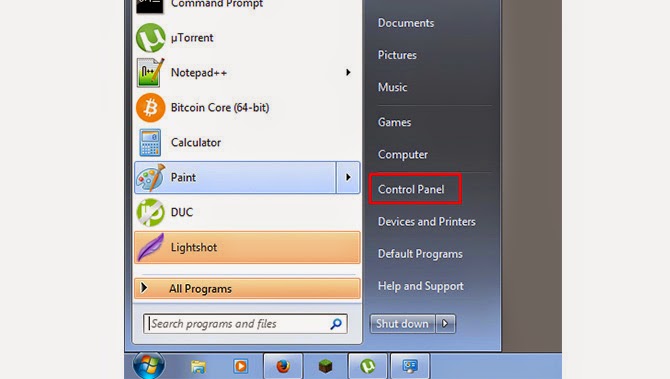
2. Click on “Network and Internet”
2. Chọn “Network and Internet”
2. Chọn “Network and Internet”
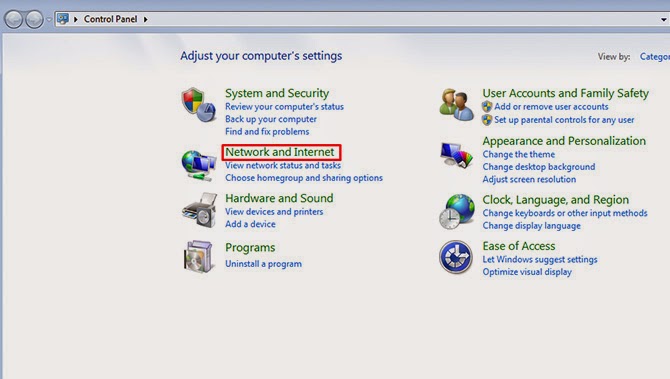
3. Click on “Network and Sharing Center”
3. Chọn “Network and Sharing Center”
4. In the view of you active networks click on “Local Area Connection”
4. chọn “Local Area Connection”
5. In the window “Local Area Connection Status” click on “Properties”
5. Trong cửa sổ “Local Area Connection Status” chọn “Properties”
6. Now select “Internet Protocol Version 4″ and click on “Properties”
6. click “Internet Protocol Version 4″ and click on “Properties”
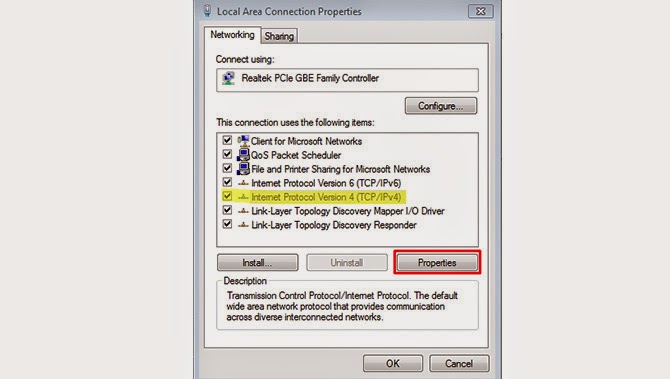
7. In this window select “Use the following DNS server addresses” and
enter the IP 8.26.56.26 in the field for preferred DNS server.
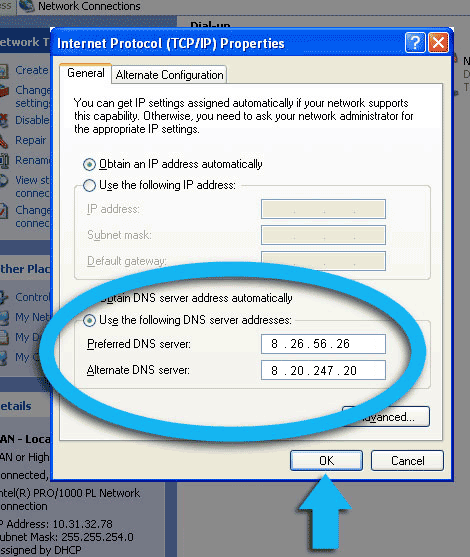









Post a Comment